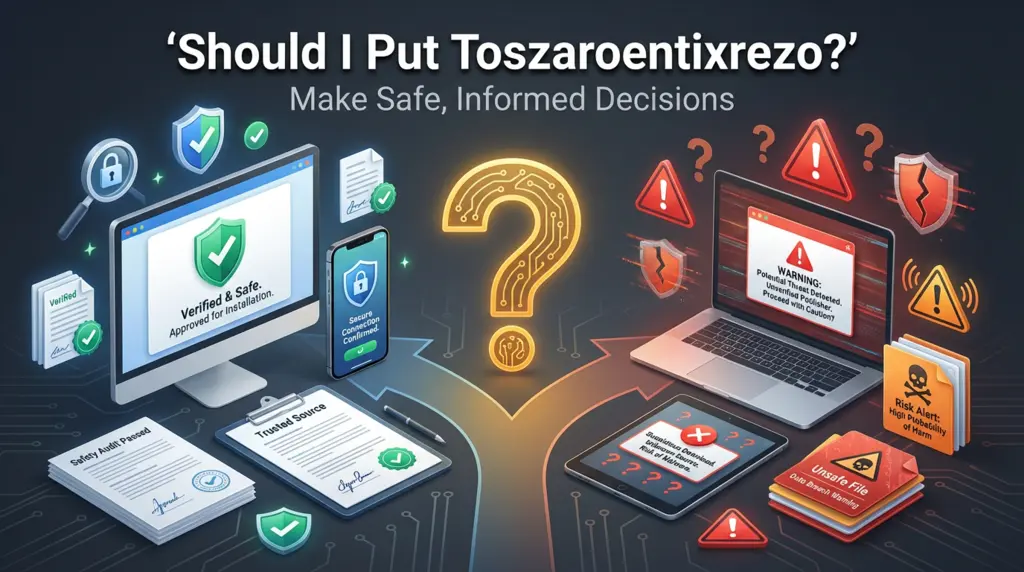Remember when you had to juggle three different modules just to get your Arduino talking wirelessly to a sensor across the room? I spent an entire weekend fighting with wires, shields, and breadboards before discovering Antennino. Turns out, someone already solved this problem—and they did it beautifully.
Antennino isn’t just another Arduino clone. It’s what happens when makers get tired of adding extra modules for every wireless project. This board combines everything you need for IoT sensor networks into one compact, battery-friendly package. Whether you’re monitoring your garden’s soil moisture or building a smart home system, Antennino delivers wireless connectivity without the usual headaches.
What Exactly Is Antennino?
The name combines “Antenna” and “Arduino” Dotmagazine—which tells you everything about its purpose. At its core, Antennino is an Arduino-compatible development board built around the ATmega328P microcontroller. That’s the same chip powering the Arduino Uno, so you’re working with familiar territory.
What makes it different? It integrates an RFM69 transceiver module operating in the 433MHz frequency band with hardware AES encryption Dotmagazine. Instead of buying separate radio modules, soldering connections, and troubleshooting communication issues, everything’s already on the board.
The 433MHz frequency band is license-free in most countries. You don’t need FCC approvals or special permits—just power it up and start transmitting. This frequency was used for simple home automation like wireless light switches long before IoT became mainstream Sinpcity.
Here’s what really sold me: Antennino can work as either a sensor node or a gateway. Same hardware, different firmware. You buy five boards for a project, configure four as remote sensors, use one as a data collector, and you’re done. No mixing and matching different hardware types.
Why Antennino Beats Standard Arduino Boards
I’ve built plenty of projects with Arduino Uno plus separate RF modules. Trust me, there are good reasons why Antennino exists.
Power consumption matters for remote sensors. The ATmega328P uses PicoPower technology, essential for the energy management required in battery-powered projects Dotmagazine. My weather station runs on two AA batteries for 8 months straight. Try that with a standard Arduino setup.
The board includes a TPL5110 timer chip for ultra-low-power sleep modes. During sleep, the sensor draws microamps instead of milliamps. It wakes up, takes a reading, transmits data, then goes back to sleep. This cycle repeats without draining batteries.
Everything’s integrated. No wire spaghetti connecting modules. No worrying whether your breadboard connections are solid. The board includes sensors, communication bus, and wireless link—all factory-assembled and tested Astrology Cosmos.
Over-the-air programming changes everything. Picture this: you’ve installed 10 temperature sensors throughout a warehouse. Three months later, you realize the firmware needs updating. With Antennino, you push the update wirelessly. No ladders, no disassembly, no wasted afternoon.
Setting Up Your First Antennino Project
You’ll need a USB-to-TTL adapter since Antennino lacks a built-in USB port. Choose adapters with the FT232 chip if possible, with a 2.54mm pitch connector Interiorredoux. They cost around $8 on Amazon and work perfectly.
Programming works through the Arduino IDE—no new software to learn. If you’ve written Arduino sketches before, you’re already qualified. Download the Antennino libraries from the Open Electronics GitHub repository, add them to your Arduino libraries folder, and you’re ready.
The board sells for approximately €30 ($35 USD) from Open Electronics. Not the cheapest option, but when you factor in what you’d spend on separate modules, connectors, and time troubleshooting, it’s actually cost-effective.
Power options give you flexibility. Run it on two AA batteries (alkaline or rechargeable), connect external power between 3.6V and 12V, or feed it 3.3V directly. The board includes battery clips on the PCB and multiple voltage regulators Dotmagazine.
Real-World Applications That Actually Work
Home automation without WiFi clutter. I monitor four rooms’ temperature and humidity using Antennino nodes. They report to a central gateway every 5 minutes. My WiFi router isn’t drowning in device connections, and the sensors never lose connection like my old WiFi-based ones did.
Garden monitoring system. My friend installed Antennino sensors throughout his vegetable garden to track soil moisture and light levels. The 433MHz signal penetrates through plants and fencing without issues. WiFi struggled with the same distance.
Warehouse temperature logging. A local business uses 15 Antennino modules to monitor freezer and storage temperatures. Everything feeds into a Raspberry Pi gateway that logs data and sends alerts. The system’s been running 18 months without touching the sensors.
Industrial IoT applications use Antennino modules to monitor machinery or environmental conditions, helping prevent breakdowns through early alerts VagaMundos. When a motor’s temperature climbs unexpectedly, you get warned before catastrophic failure.
Building a Sensor Network Step by Step
Start simple with two boards. Configure one as a sensor node, the other as a gateway. This teaches you the basics without overwhelming complexity.
The sensor node needs:
- Antennino board with your chosen sensors connected
- Firmware sketch loaded for sensor reading and transmission
- Power source (batteries or external)
- Physical mounting somewhere useful
The gateway requires:
- Second Antennino board (or Arduino Uno with RFM69 module)
- Gateway firmware that receives and processes data
- Connection to a computer or Raspberry Pi for data logging
- Optional OLED display for local readouts
Programming each unit using Arduino IDE ensures communication protocols and sensor reading procedures are standardized across the network VagaMundos. Once you’ve got two talking, adding more nodes is straightforward—just clone your sensor firmware and change the node ID.
Range depends on your environment. I get 150-200 meters outdoors in open space. Indoors through walls? More like 30-50 meters, but that covers most homes completely. Add a better antenna if you need more range.
Common Mistakes to Avoid
Forgetting about encryption keys. The encryption key must be exactly 16 characters and identical on all nodes including the gateway Thepursuitoflife. I spent 45 minutes debugging why my nodes wouldn’t connect before realizing I’d mistyped one character in the key.
Ignoring network capacity. An Antennino network supports up to 253 devices on the same network ID Thepursuitoflife. Need more? You’ll create multiple networks with dedicated gateways for each.
Poor power management in firmware. Just because the hardware supports low power doesn’t mean your code will use it. You need to properly implement sleep modes in your sketches. The example code helps, but you can’t just ignore this part.
Skipping the bootloader installation. Your new Antennino boards don’t come pre-programmed. You’ll need an ICSP programmer to load the bootloader first. After that, regular USB-to-TTL programming works fine. This one-time setup takes 20 minutes but trips up beginners.
Advanced Features Worth Exploring
The onboard Flash memory stores 512 Kbit of data. Use it for data logging when your sensor can’t immediately reach the gateway. The Flash memory can store sensor readings or implement wireless OTA programming Dotmagazine.
Four Grove connectors make sensor integration painless. One for RS232, one for I²C, one for generic I/O, and one for analog input. Plug in Grove sensors without soldering—perfect for rapid prototyping.
The temperature sensor and photoresistor come built-in. You might not need external sensors for basic projects. My first Antennino project used just these onboard sensors to monitor my workshop environment.
Gateway mode supports a small OLED display. Show real-time readings, network status, or whatever data matters. It’s optional but incredibly useful for debugging and demonstrations.
How Antennino Fits Your Next Project
Consider Antennino when:
- You need battery-powered sensors lasting months
- WiFi coverage is spotty or unavailable
- You want simple, reliable wireless communication
- Your project involves multiple remote sensors
- You’d rather avoid Bluetooth or WiFi complexity
Skip Antennino if:
- You need internet connectivity from every sensor
- Your project requires high-speed data transmission
- You’re building something that needs video or audio
- You want the absolute cheapest option possible
The Arduino ecosystem means thousands of libraries and examples work with minimal modification. Need to read a particular sensor? There’s probably an Arduino library for it. Want to integrate with specific software? Someone’s likely done it before.
Getting Started with Antennino Today
The Open Electronics store ships worldwide. You’ll find complete boards, starter kits, and individual components. Budget around $35-40 per board plus shipping.
Join the maker community. The Open Electronics forums, GitHub repositories, and various Arduino communities offer troubleshooting help. I’ve posted questions there and gotten responses within hours.
The open-source nature means more developers contribute new sensor integrations, communication protocols, and firmware updates constantly VagaMundos. This ecosystem keeps improving without you paying for upgrades.
Start with a simple two-node project. Get comfortable with the basics—programming, power management, wireless communication. Then expand to more complex networks once you understand how everything works together.
Antennino represents what Arduino boards should have been from the start for IoT work. It takes the familiar Arduino platform, adds the wireless connectivity everyone needs, optimizes for battery power, and packages everything into a ready-to-use board. Whether you’re a hobbyist building your first sensor network or an engineer prototyping commercial products, Antennino delivers the tools you need without forcing you through unnecessary complexity.